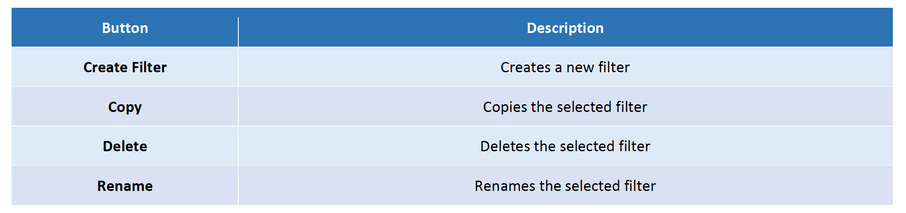Custom End Point Filter 001:
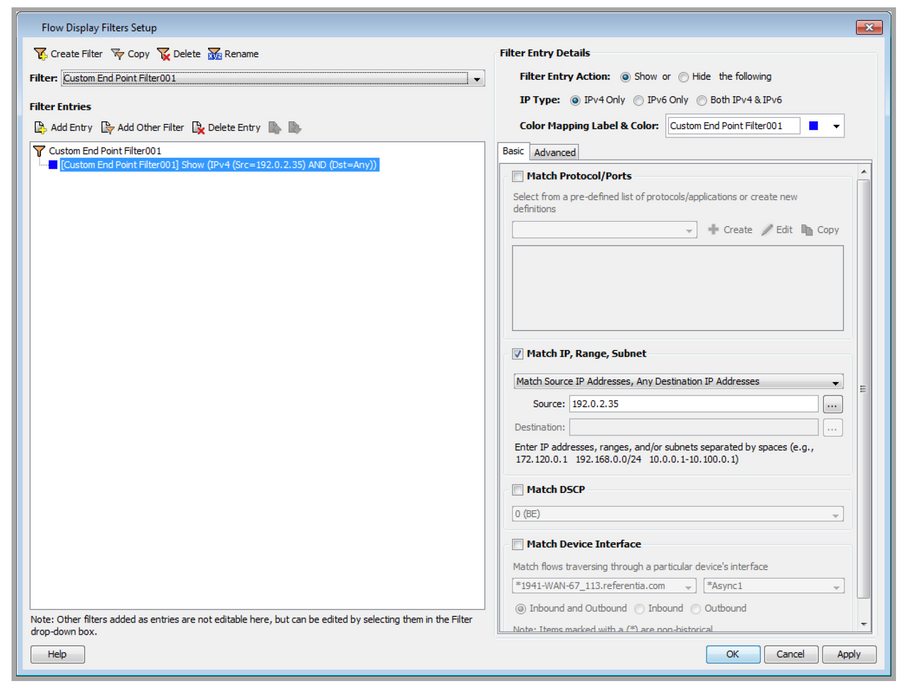
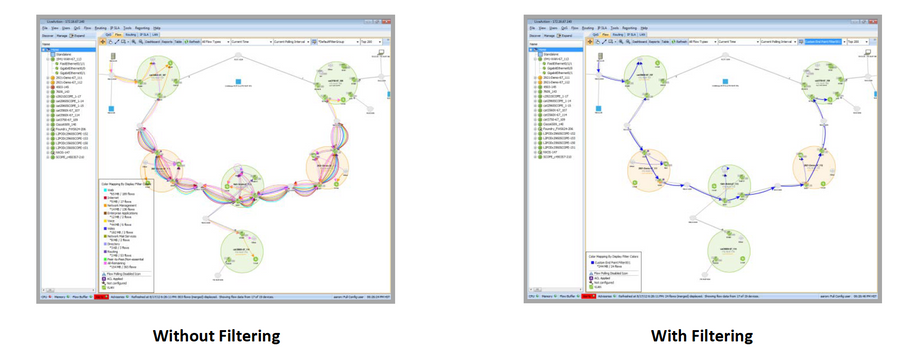
Flow filters can be set up at both the system- and device-level views, and are independent of each other. Filtering can minimize the number of flows displayed in system- and device-level views; extraneous flows can make it difficult to find relevant data within the view. Each piece of flow data is comprised of a particular set of attributes; flow filtering is provided on the following:
Layer 4 protocol.
• Source and destination TCP and UDP ports.
• Source and destination IP addresses.
• DSCP values.
• Flow size, either byte count or bit rate.
• Flows traversing into or out of a particular device interface.
Additionally, each flow filter can be assigned a unique color to enhance visual identification in the various views. To access the Flow Filter, click on the Flow topology tab, and then click the Filter icon in the toolbar.
Clicking the Filter icon displays the Flow Display Filters Setup dialog box. Pre-defined filters can be selected, or custom filters can be created.
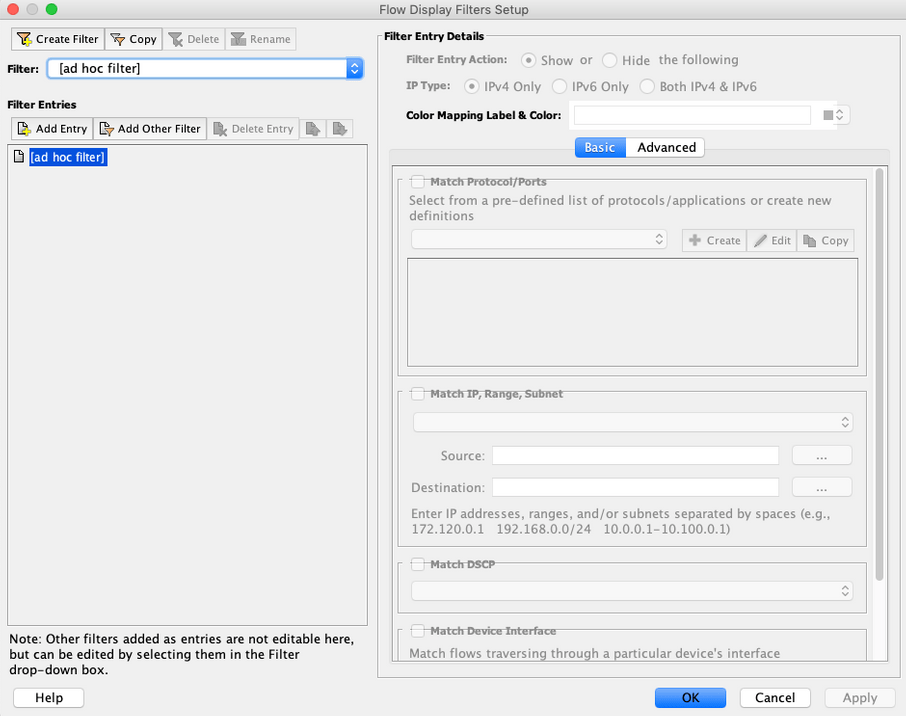
Use the following commands to apply the filters listed in the Filter combo box. At start-up, LiveNX provides pre-defined filters.